Family posting on CareApp
Learn how families can easily connect and share updates on CareApp
When “Family posting” is enabled for your CareApp community, family members are able to create Photos, Notes, Videos and Wellbeing Check* posts for their loved-ones on CareApp.
*Wellbeing Checks will only be available if enabled to 'share with families' in your community.
How do I create a post as a Family member?
To create a post on CareApp you will need to be logged into an Active CareApp account and “Family posting” will need to be enabled in your community.
Select the tab below for a guide on how you can create a post on CareApp today!
Note
1. Tap the +New button on your home screen
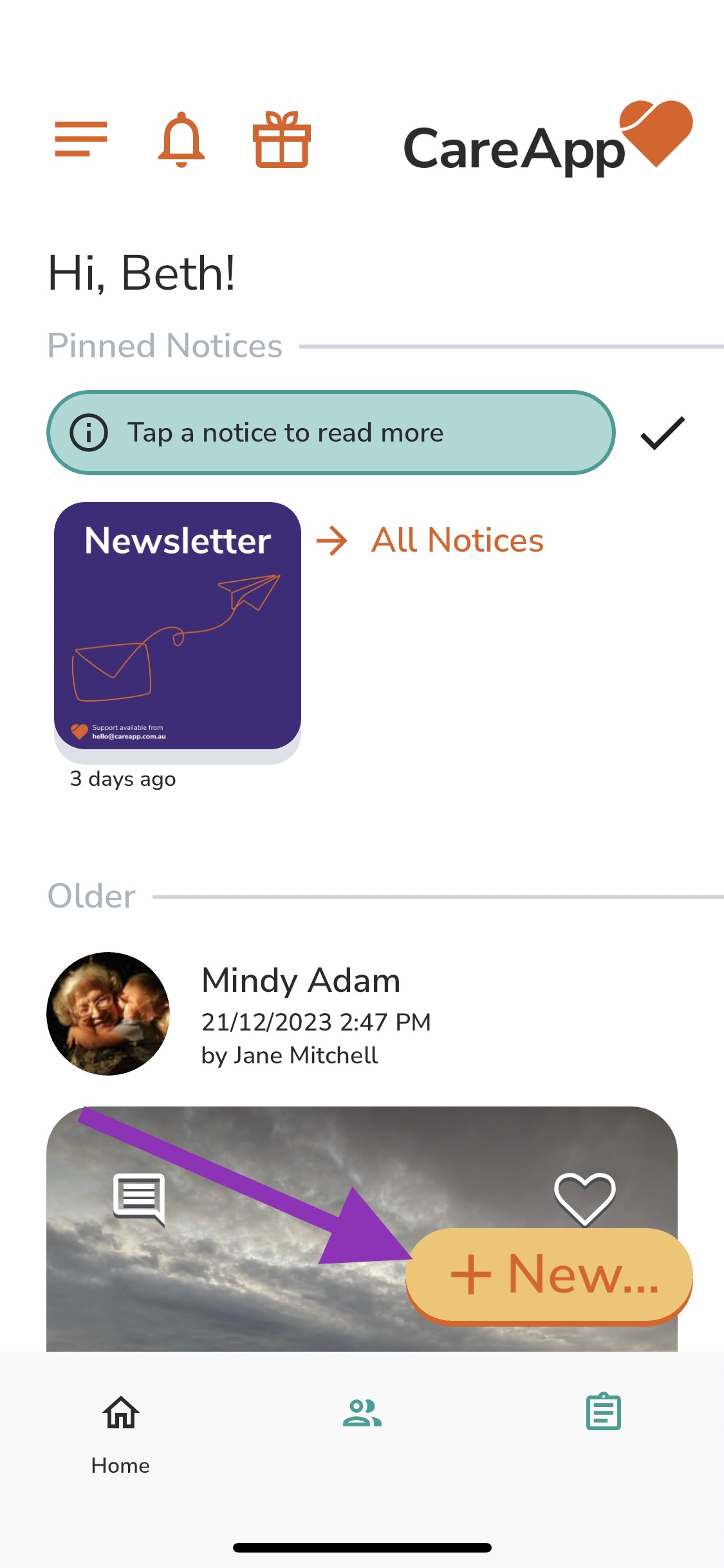
2. Select the type of post you would like to create from the menu
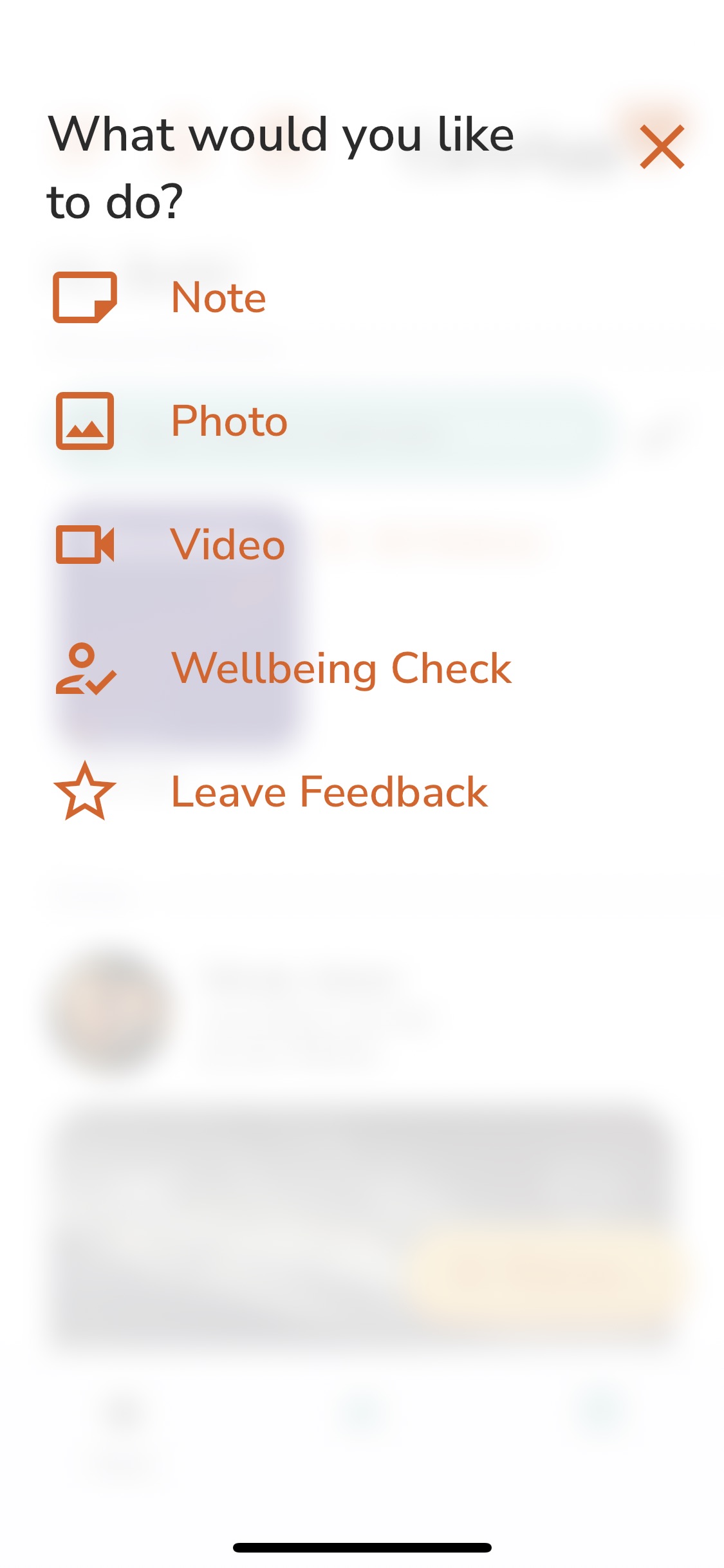
3. Tap “Select People” - select your loved-one's profile - tap "Done"
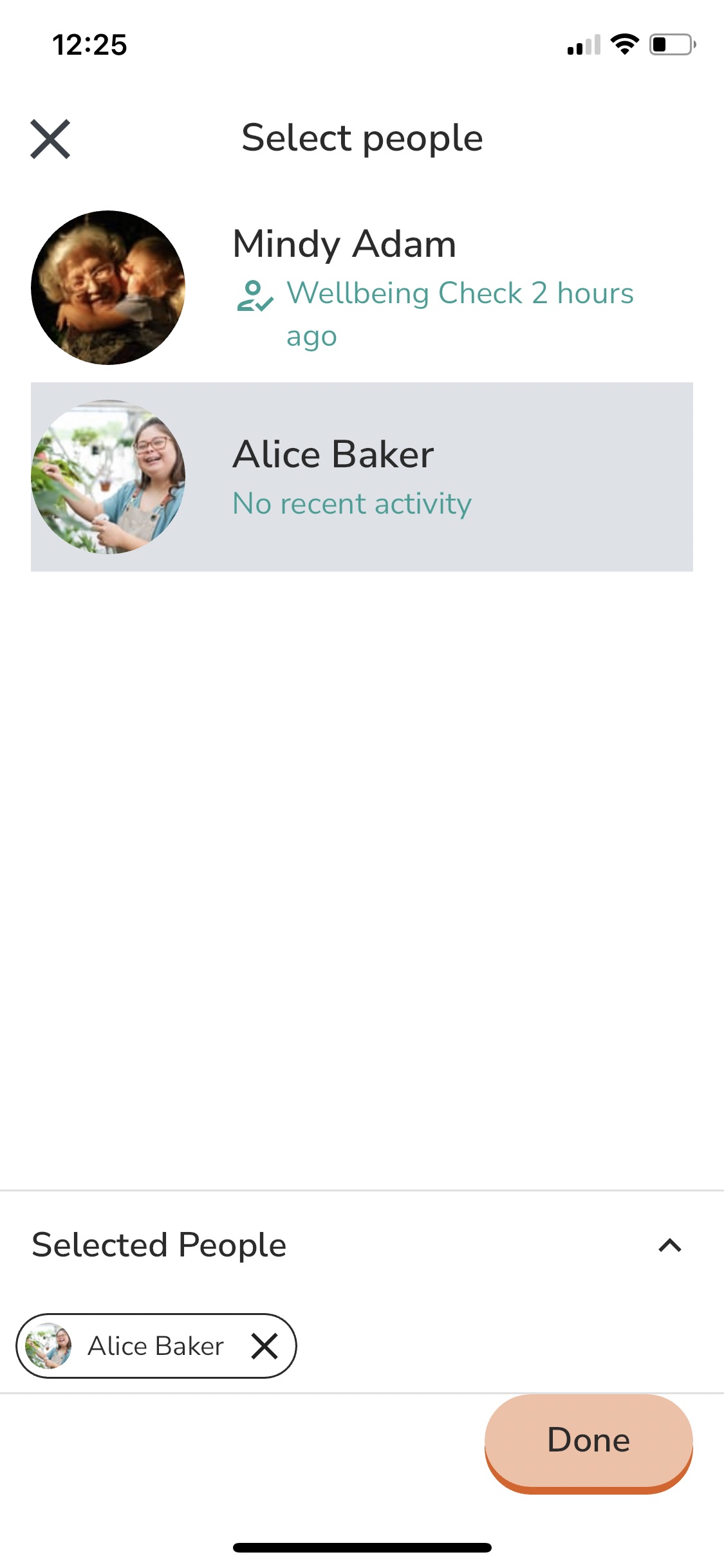
4. Write your Note in the text box
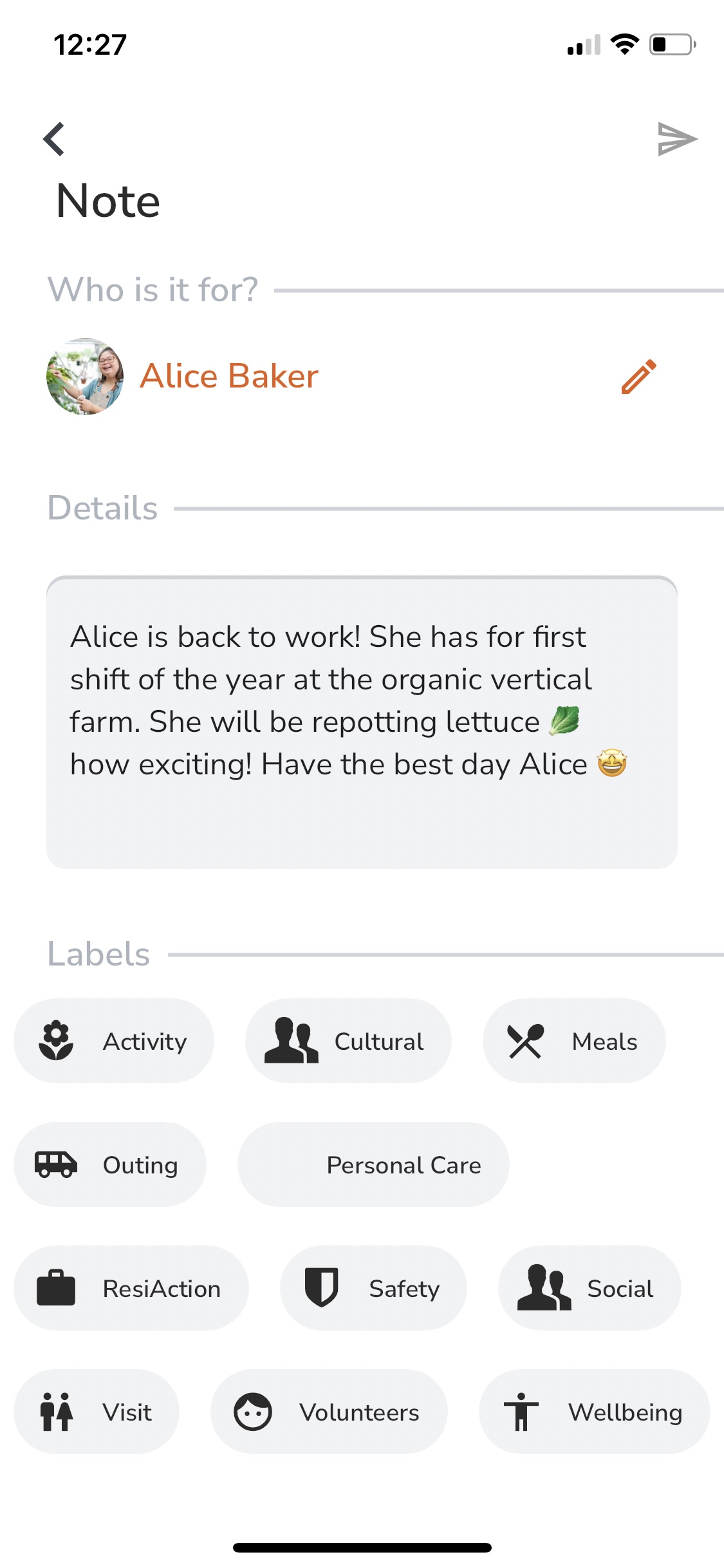
5. Select one or more labels to capture what your post is about
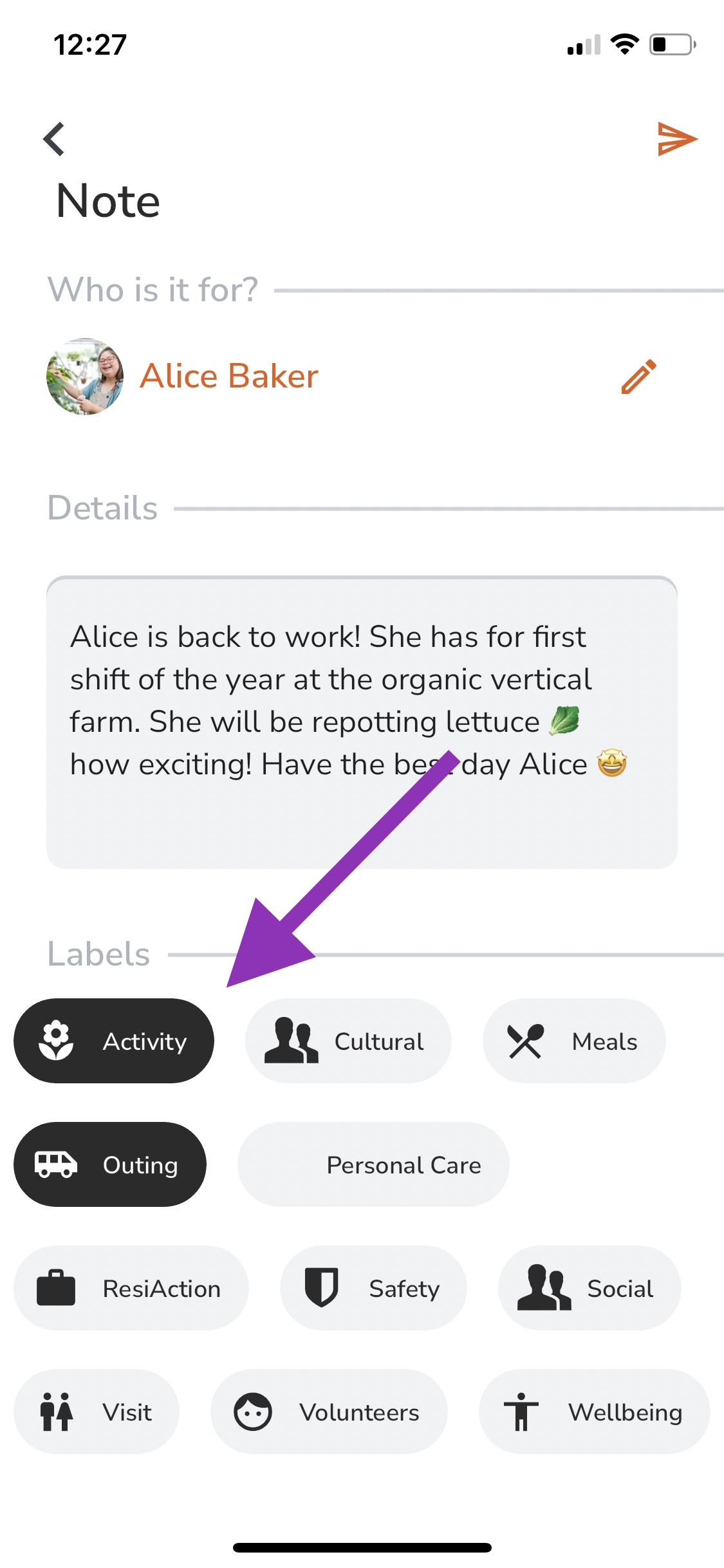
6. Post your Note by tapping the Post button in the top right corner
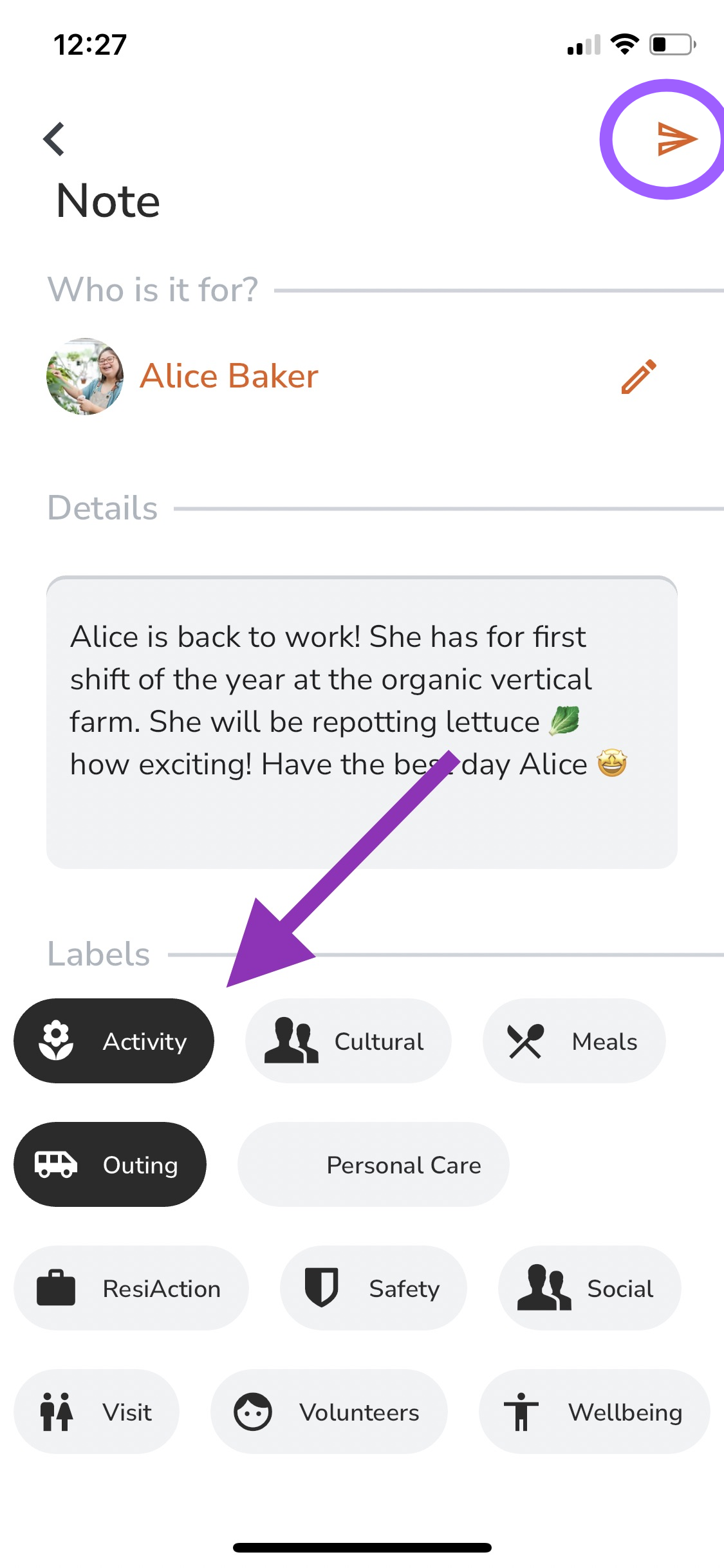
Congratulations - You have created a post on CareApp!
This post is visible to other Family members and Team Members connected to your loved-one's profile.
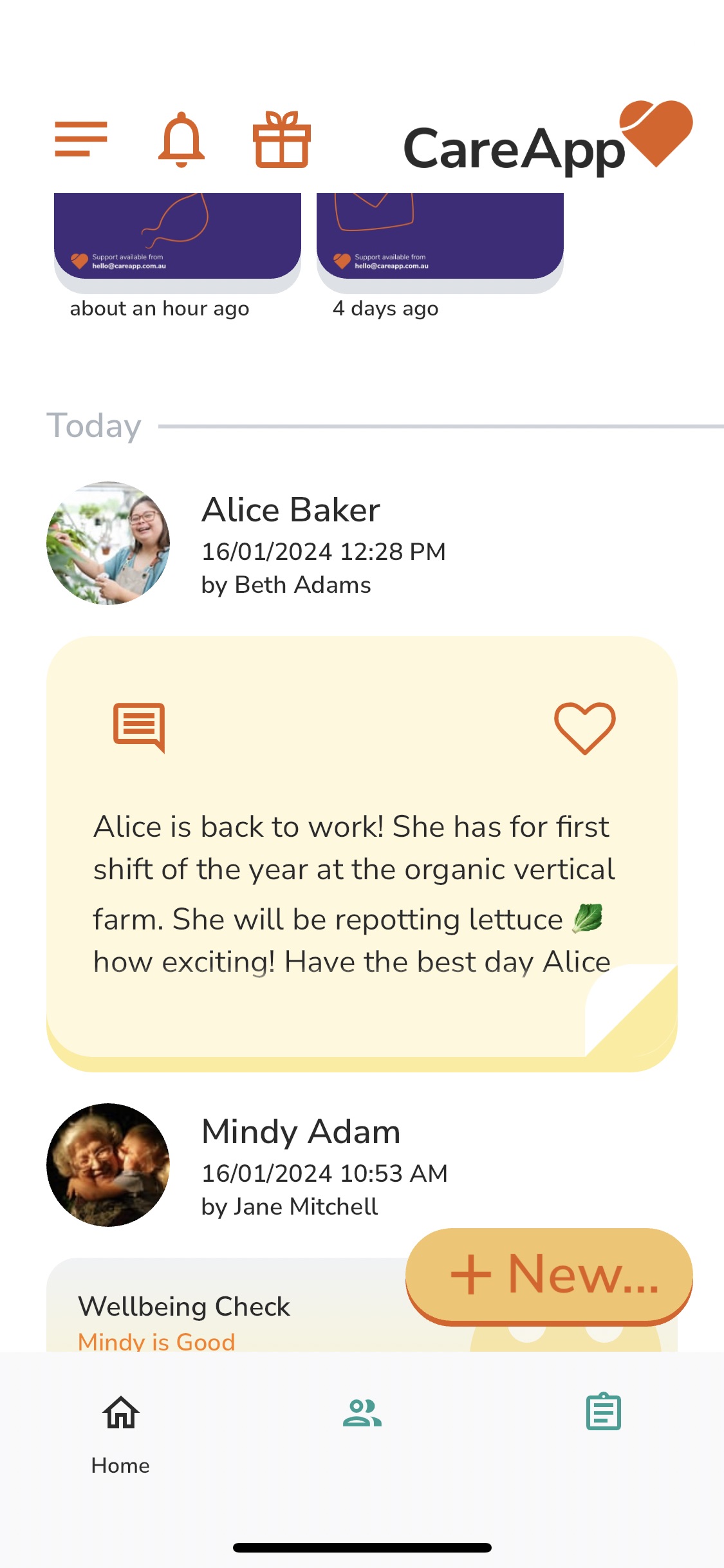
Photo
1. Tap the +New button on your home screen
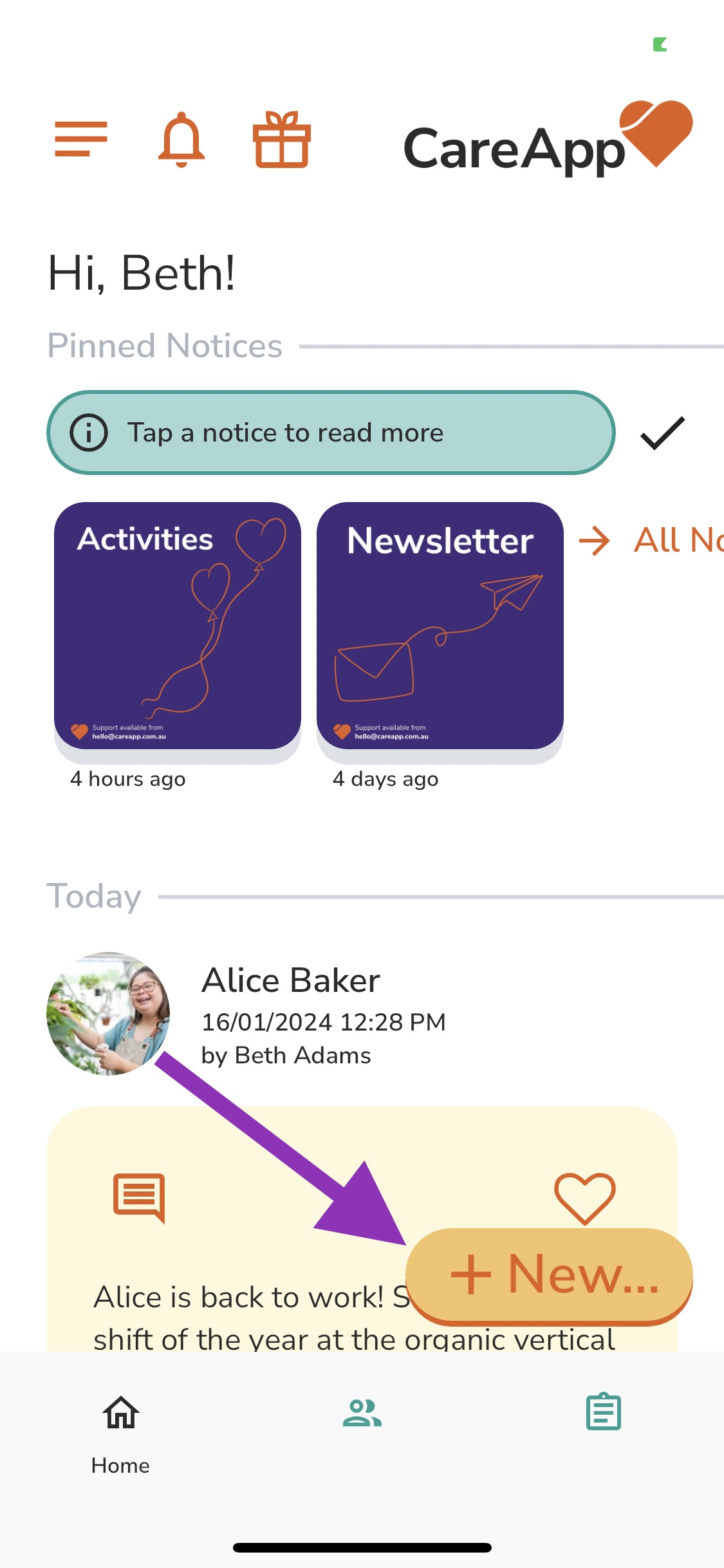
2. Select the type of post you would like to create from the menu
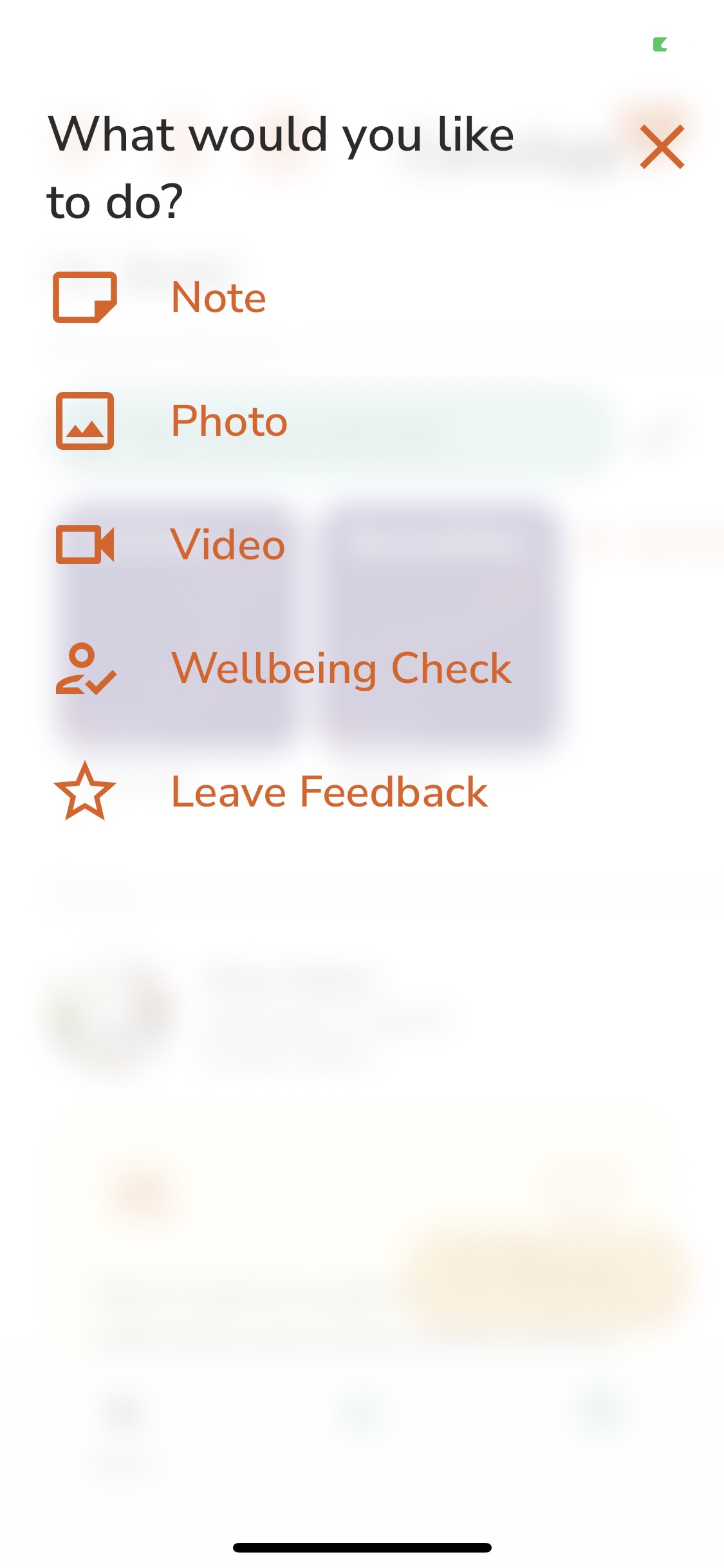
3. Tap Select People & Select your loved-one's profile - tap "Done"
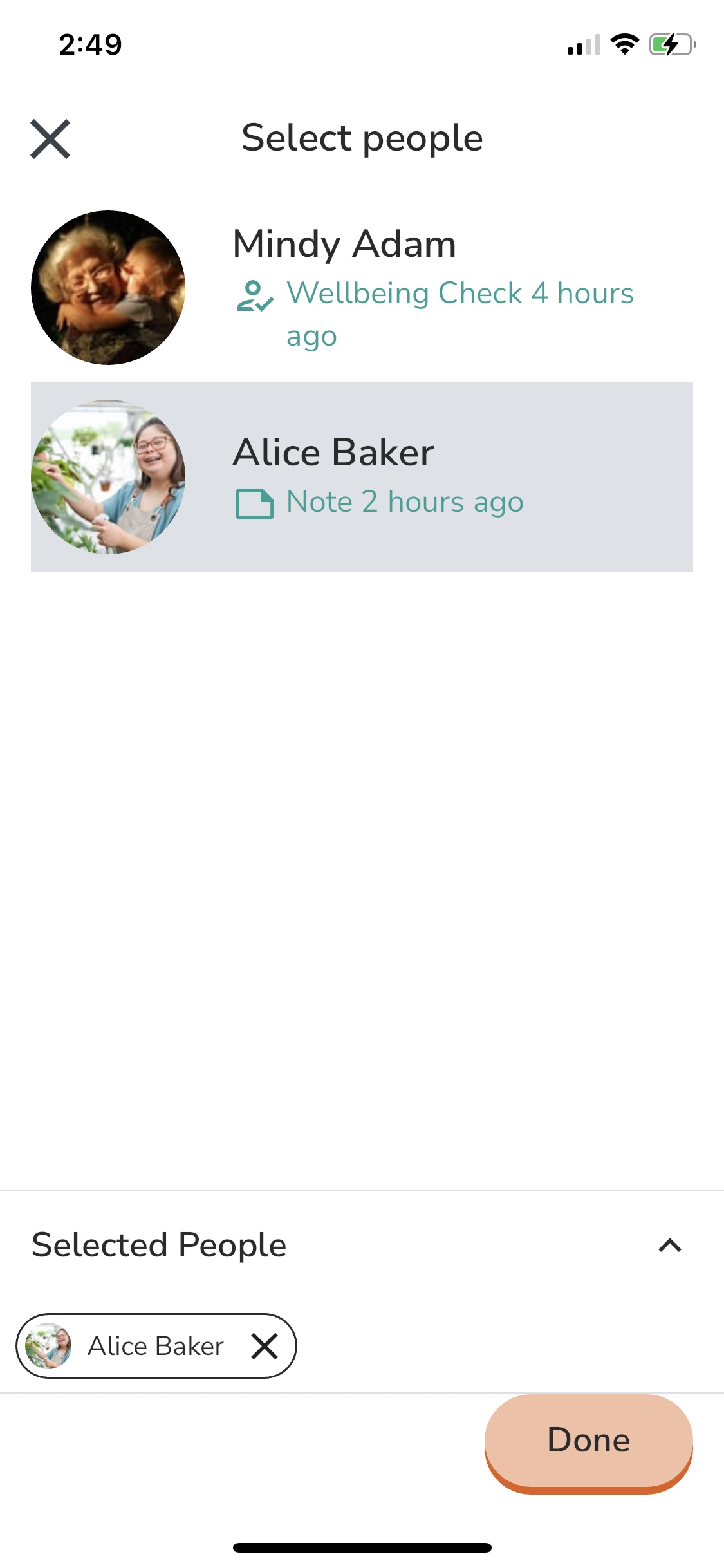
4. Attach a Photo
Either Take a photo live from CareApp or Upload a photo from the gallery on your device.
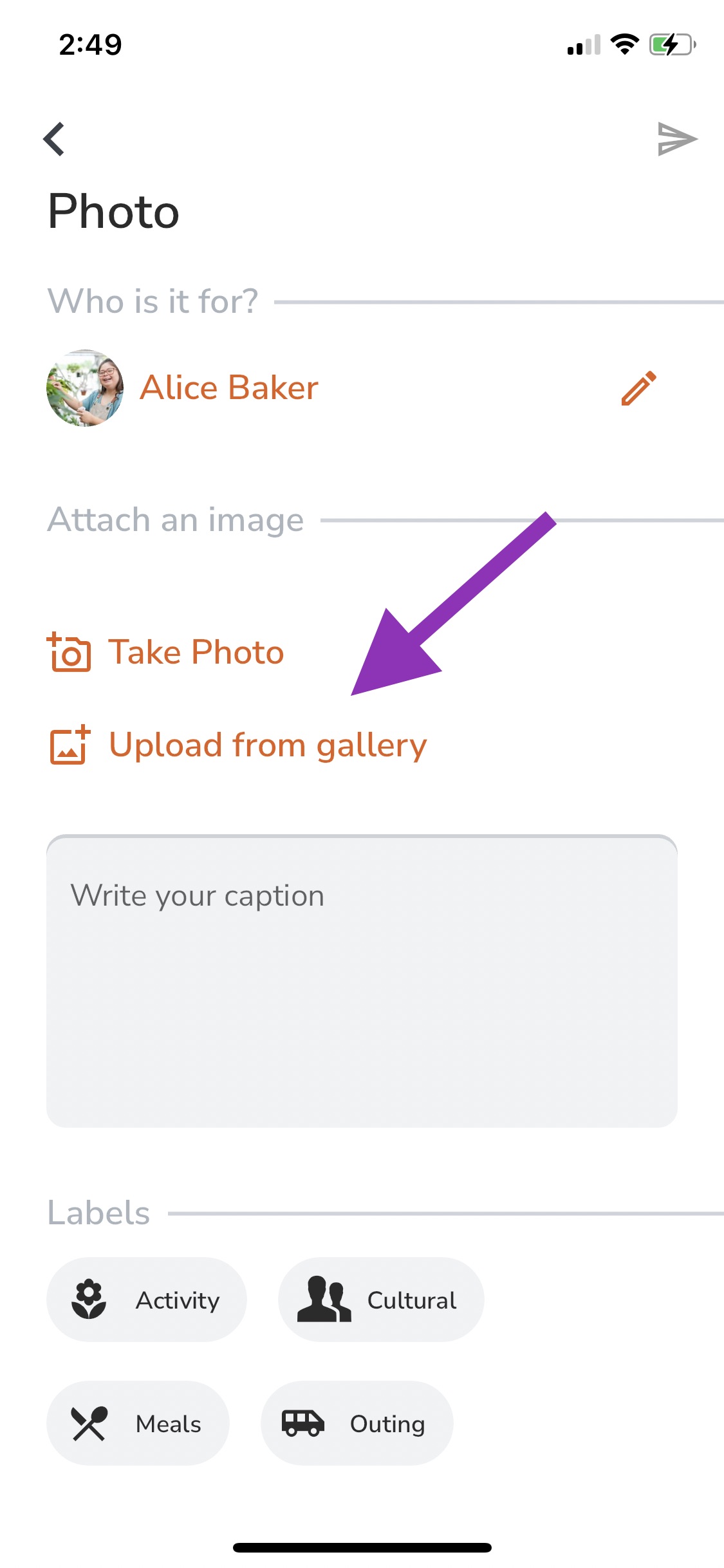
5. Write a caption for your post
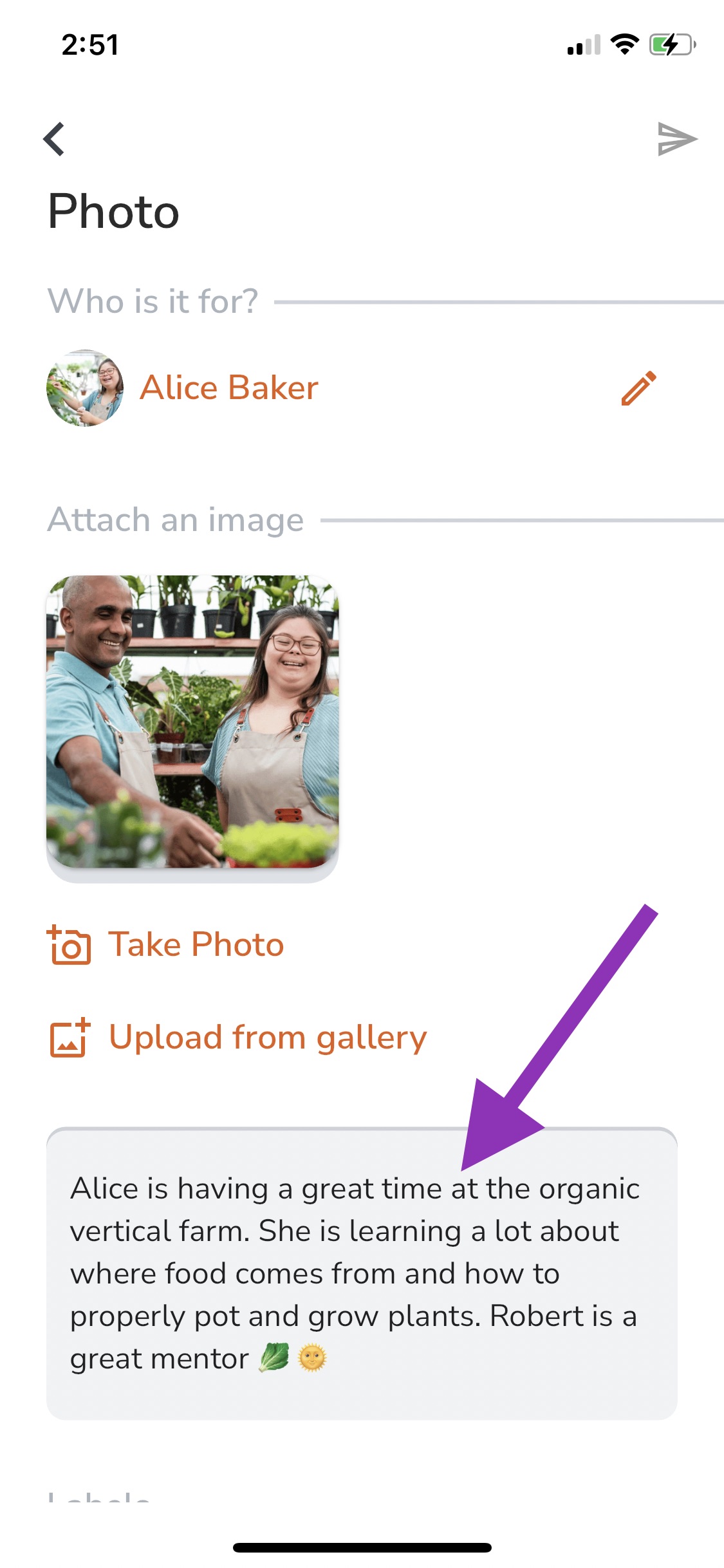
6. Select one or more labels to capture what your post is about
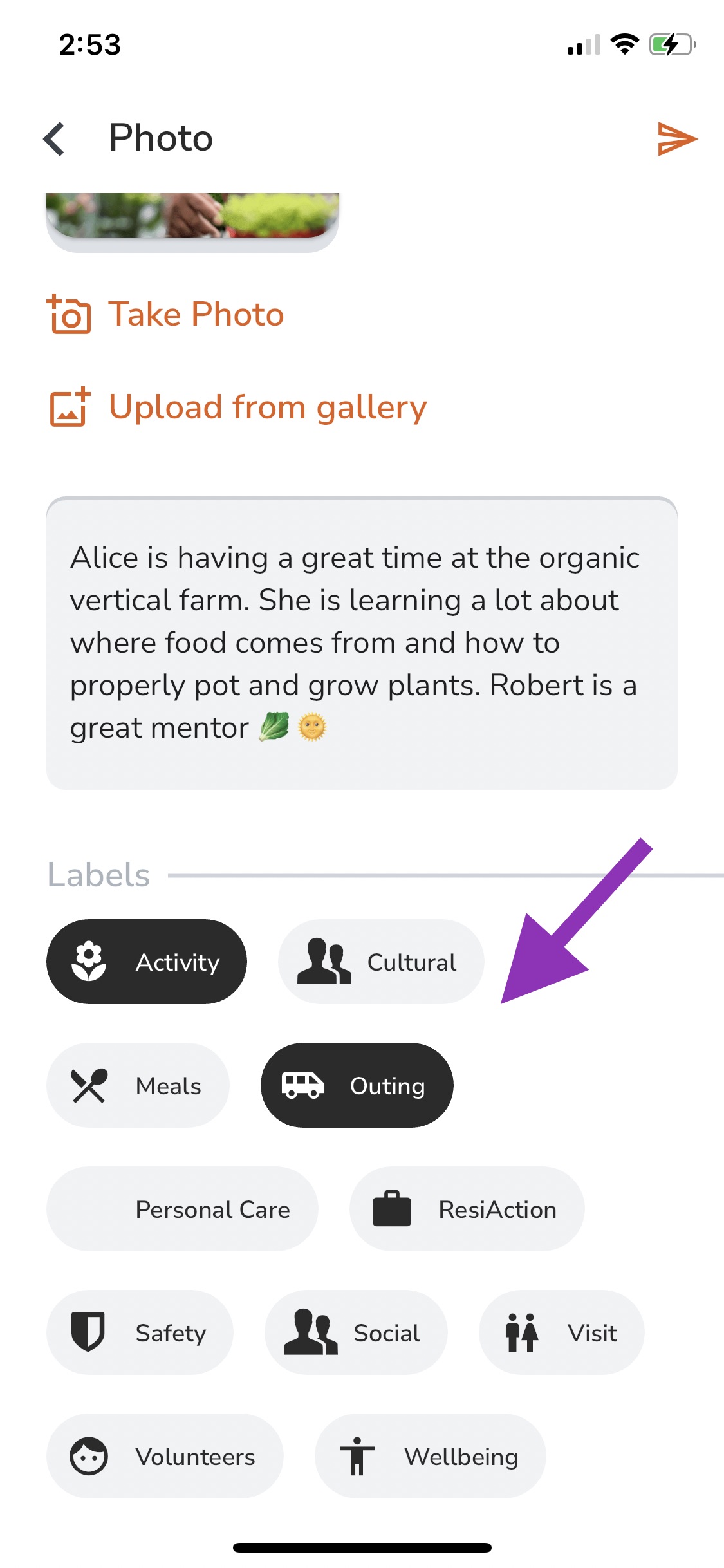
7. Post your Photo by tapping the Post button
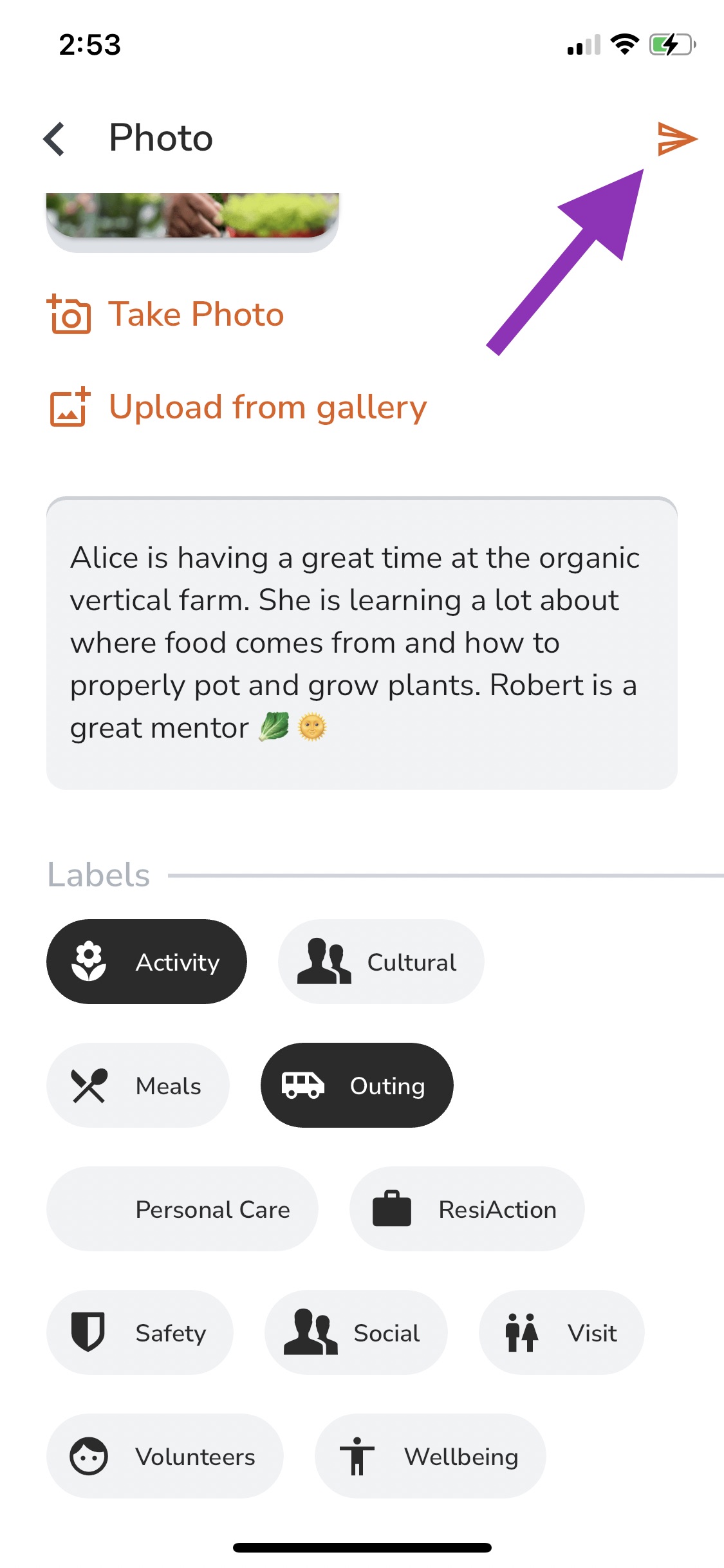
Congratulations - You have created a post on CareApp!
This post is now visible to other Family members and Team Members connected to your loved-one's profile.
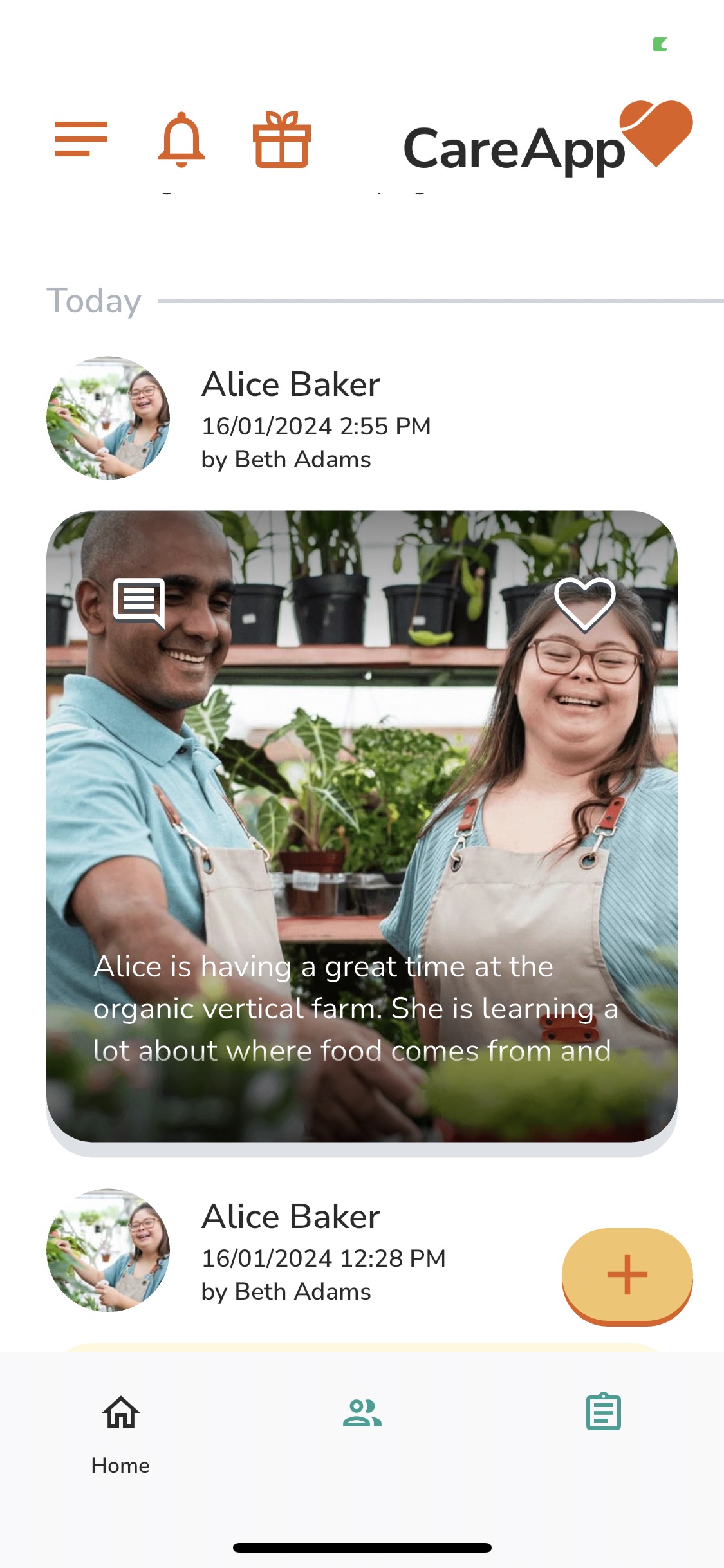
Video
A Video is a type of post on CareApp where you can share a Video with your community about milestones, special moments, activities or events with your loved-one.
1. Tap the +New button on your home screen
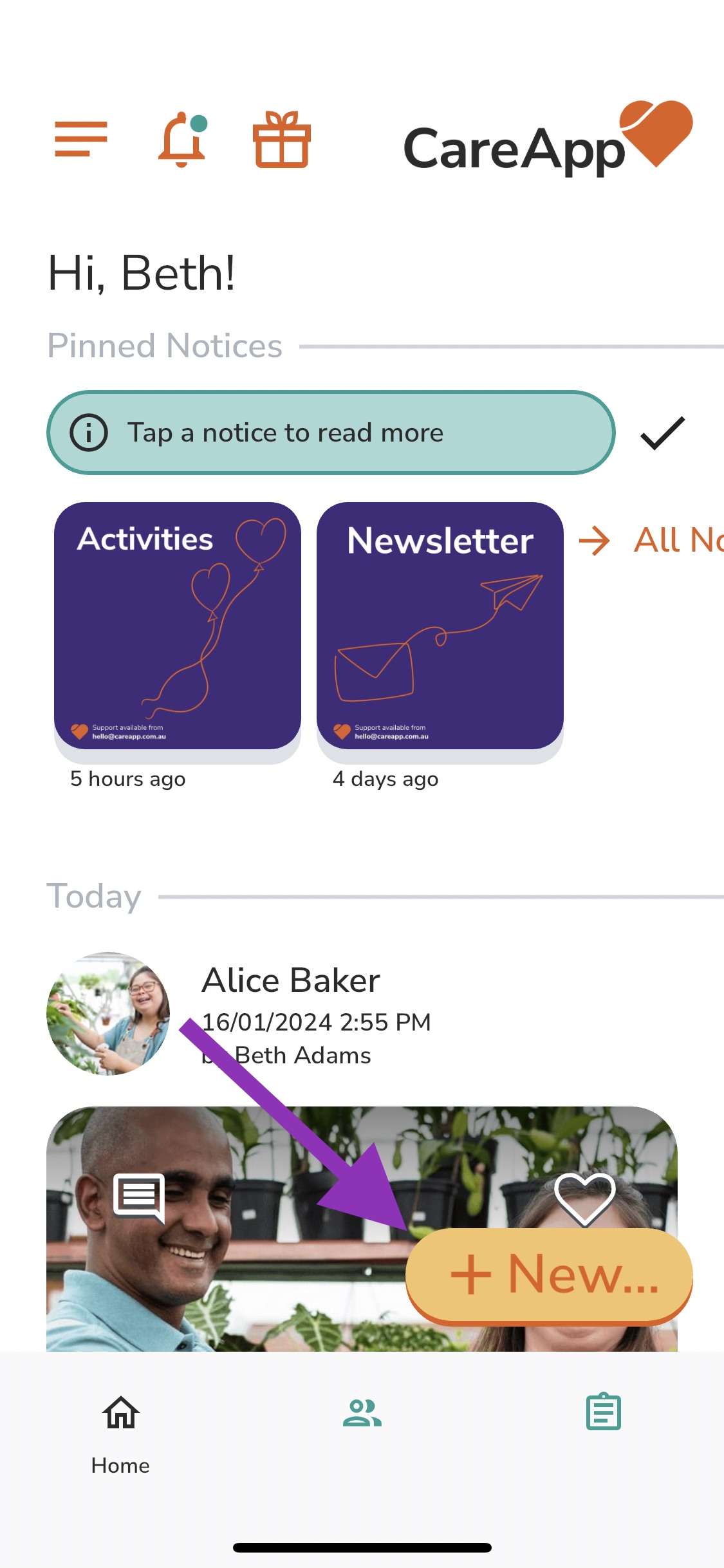
2. Select the type of post you would like to create from the menu
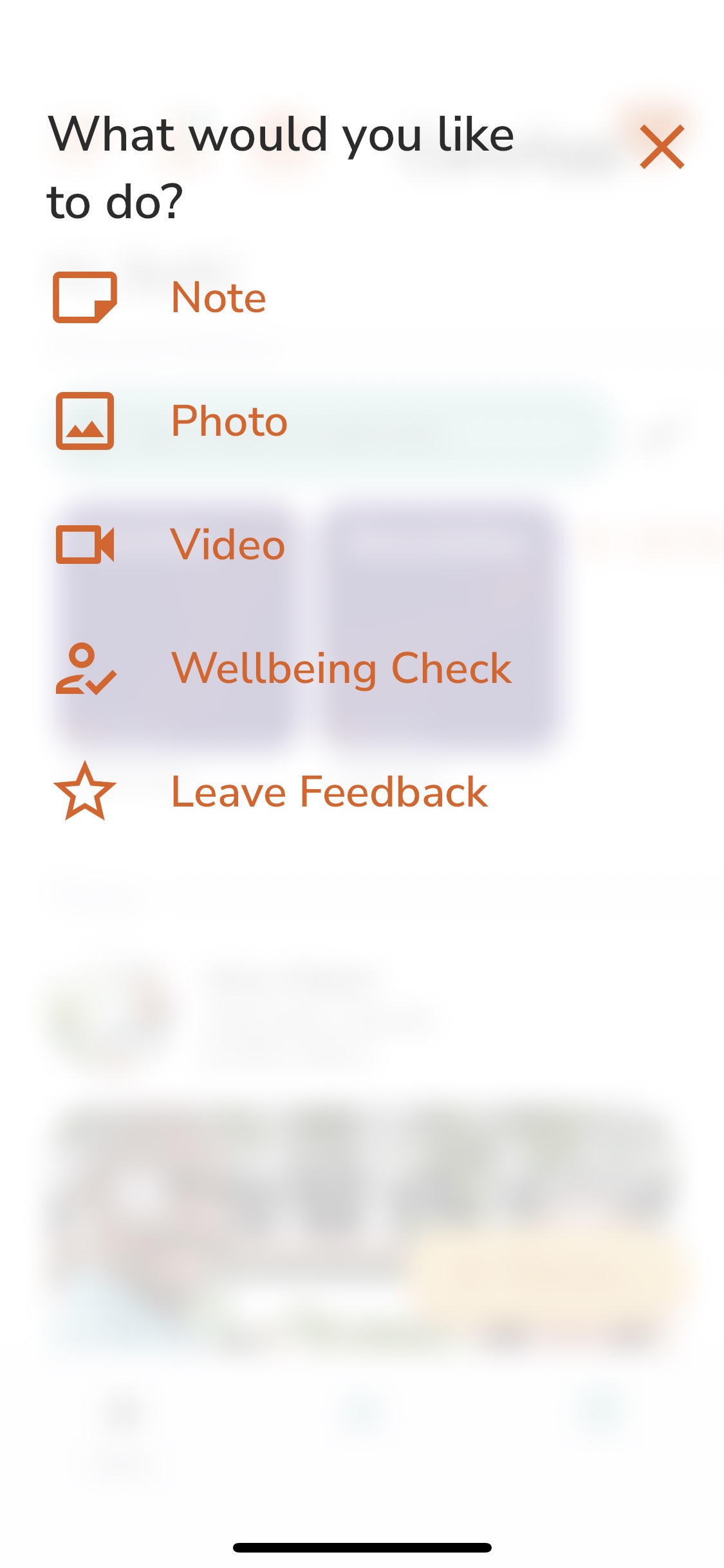
3. Tap Select People & Select your loved-one's profile - tap "Done"
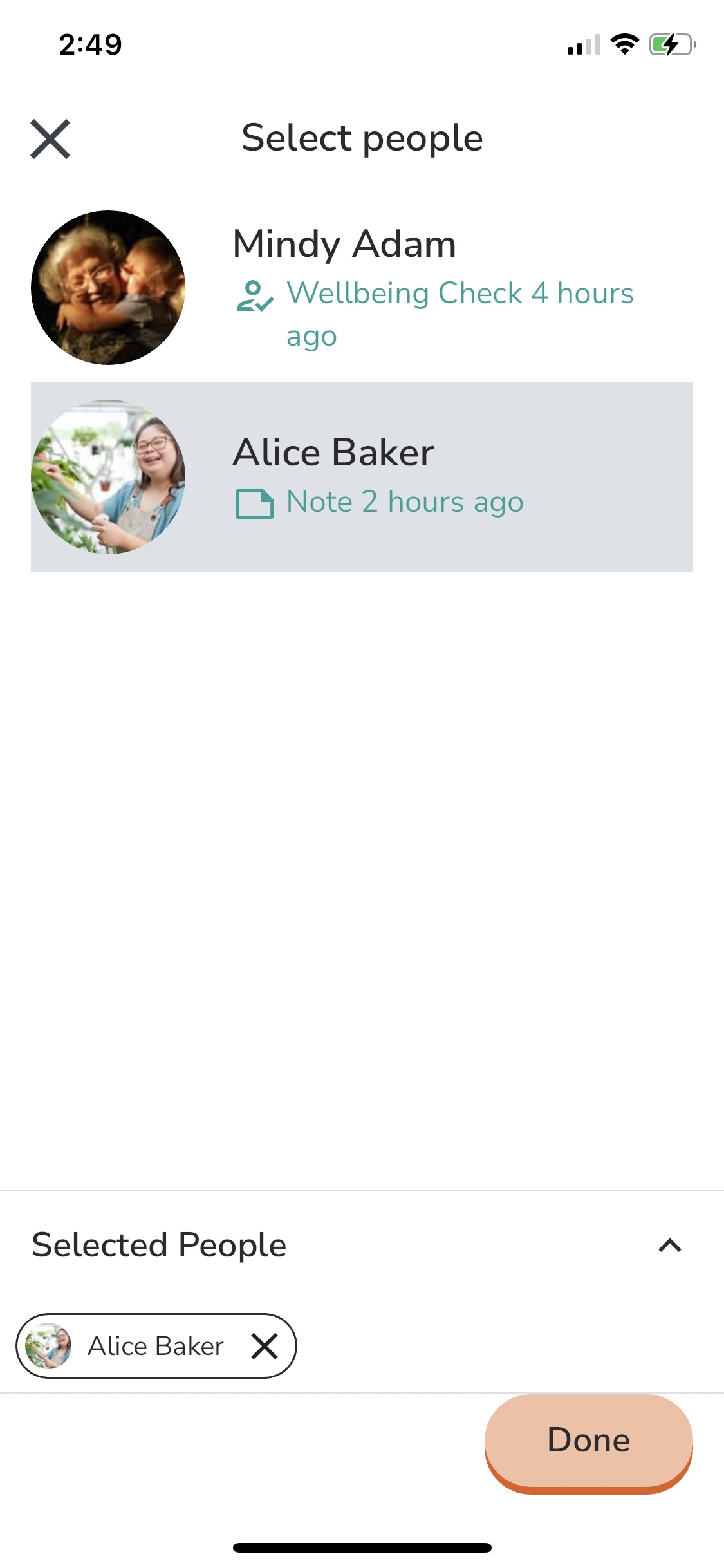
4. Attach a Video
Either Take a video live from CareApp or Upload a video from the gallery on your device.
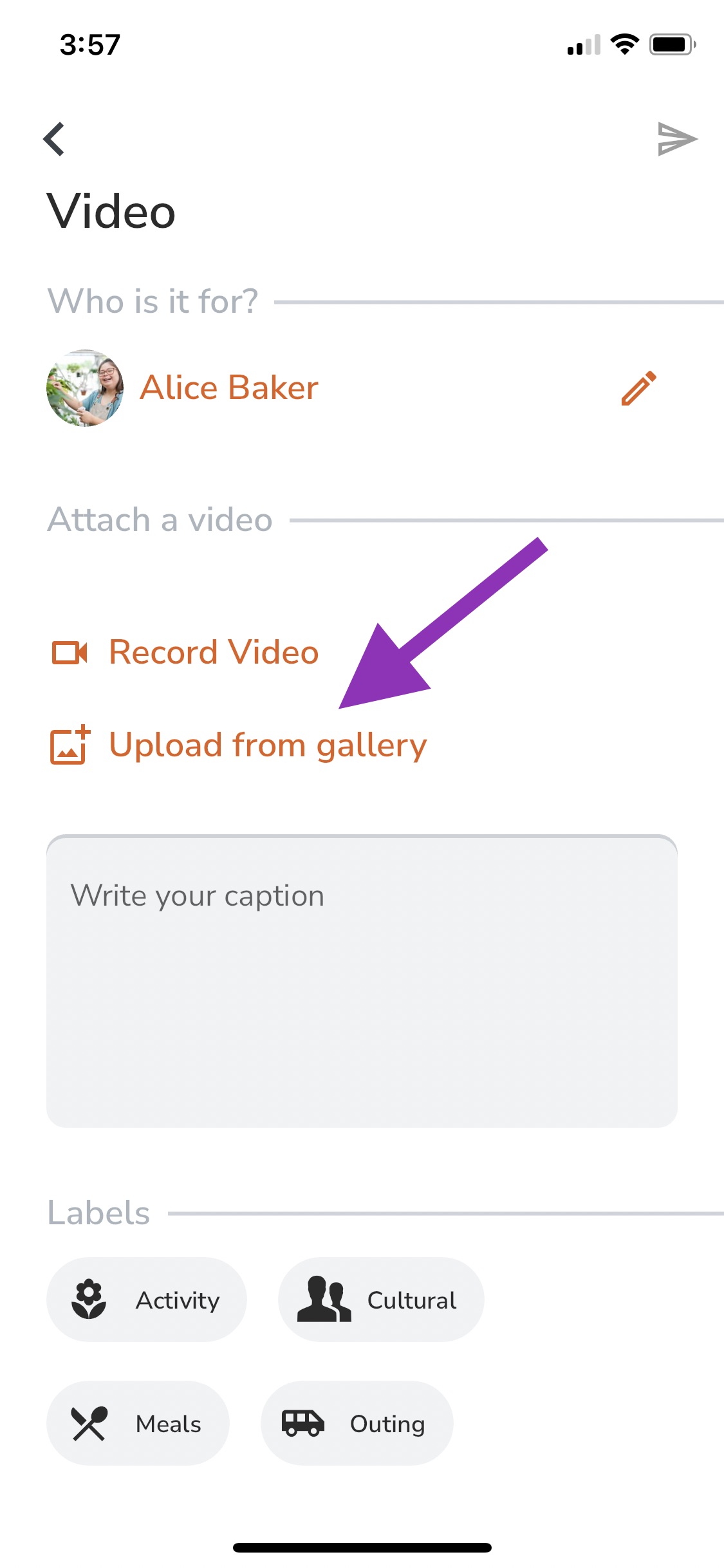
5. Write a caption for your post
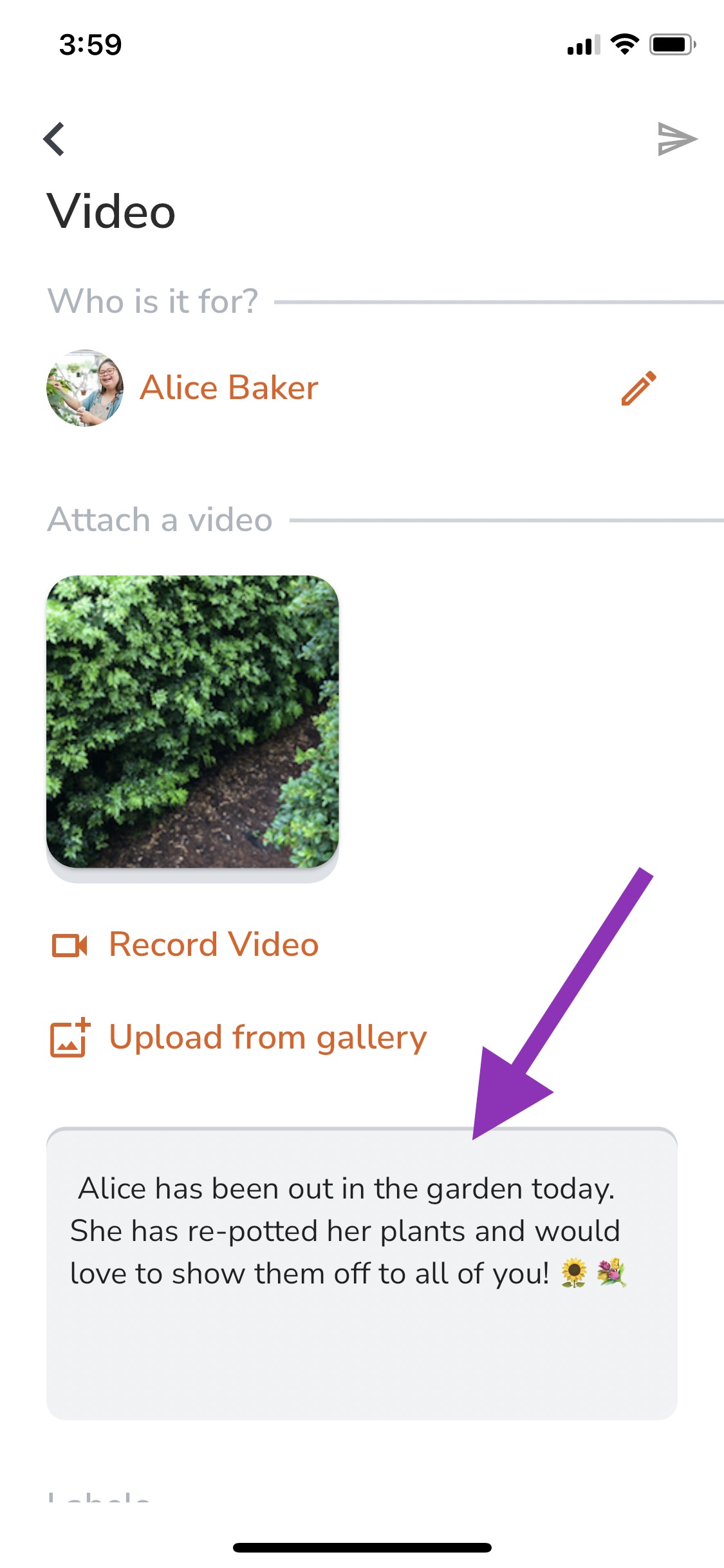
6. Select one or more labels to capture what your post is about
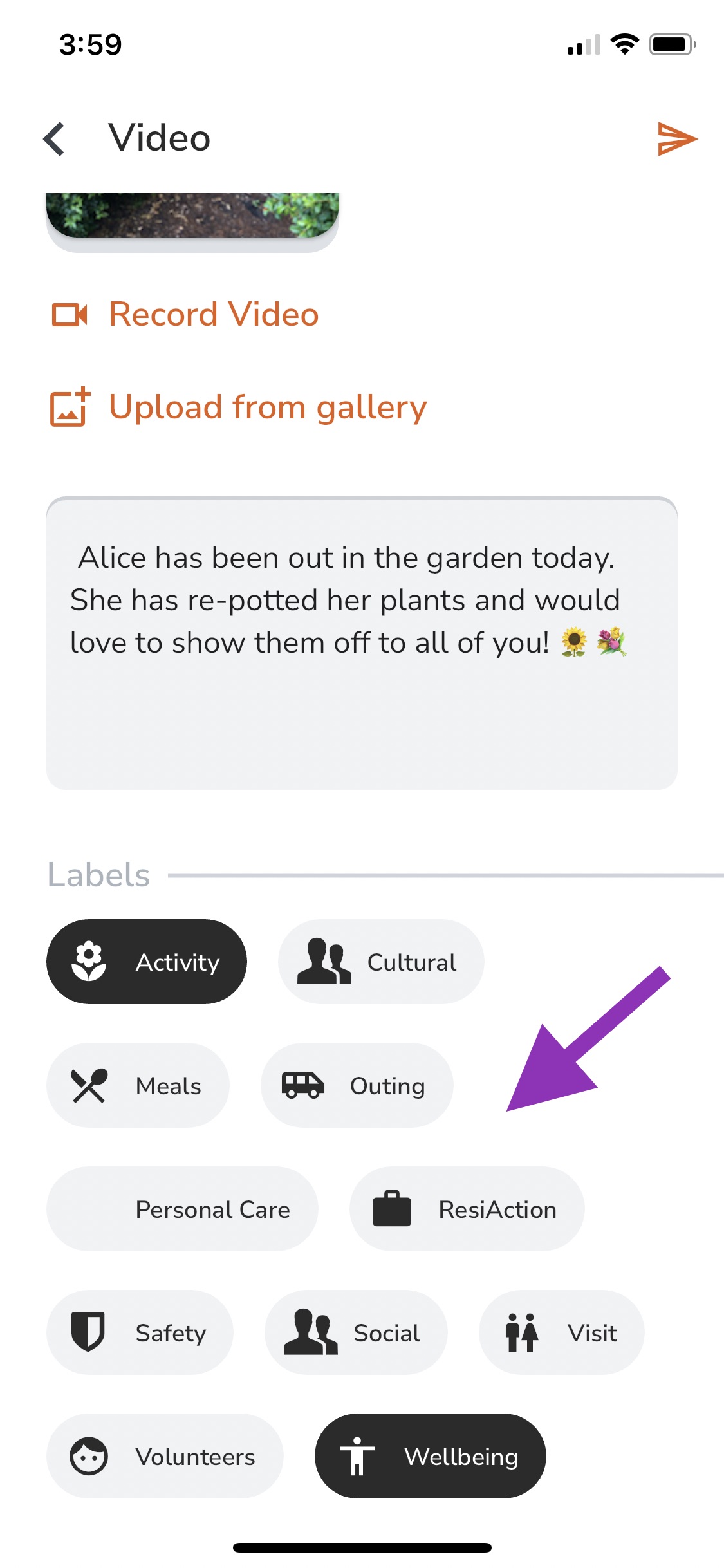
7. Post your Video by tapping the Post button
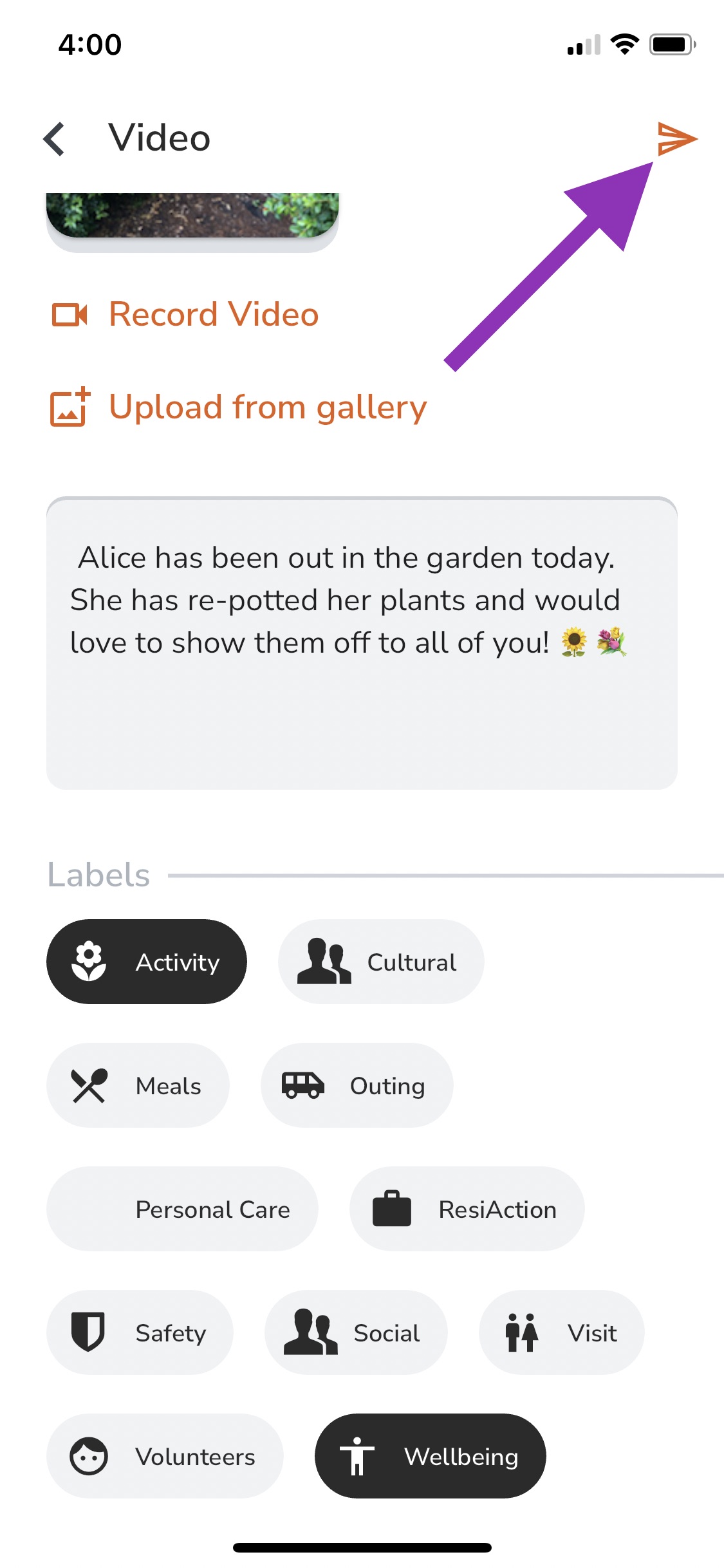
Congratulations - You have created a post on CareApp!
This post is now visible to other Family members and Team Members connected to your loved-one's profile.
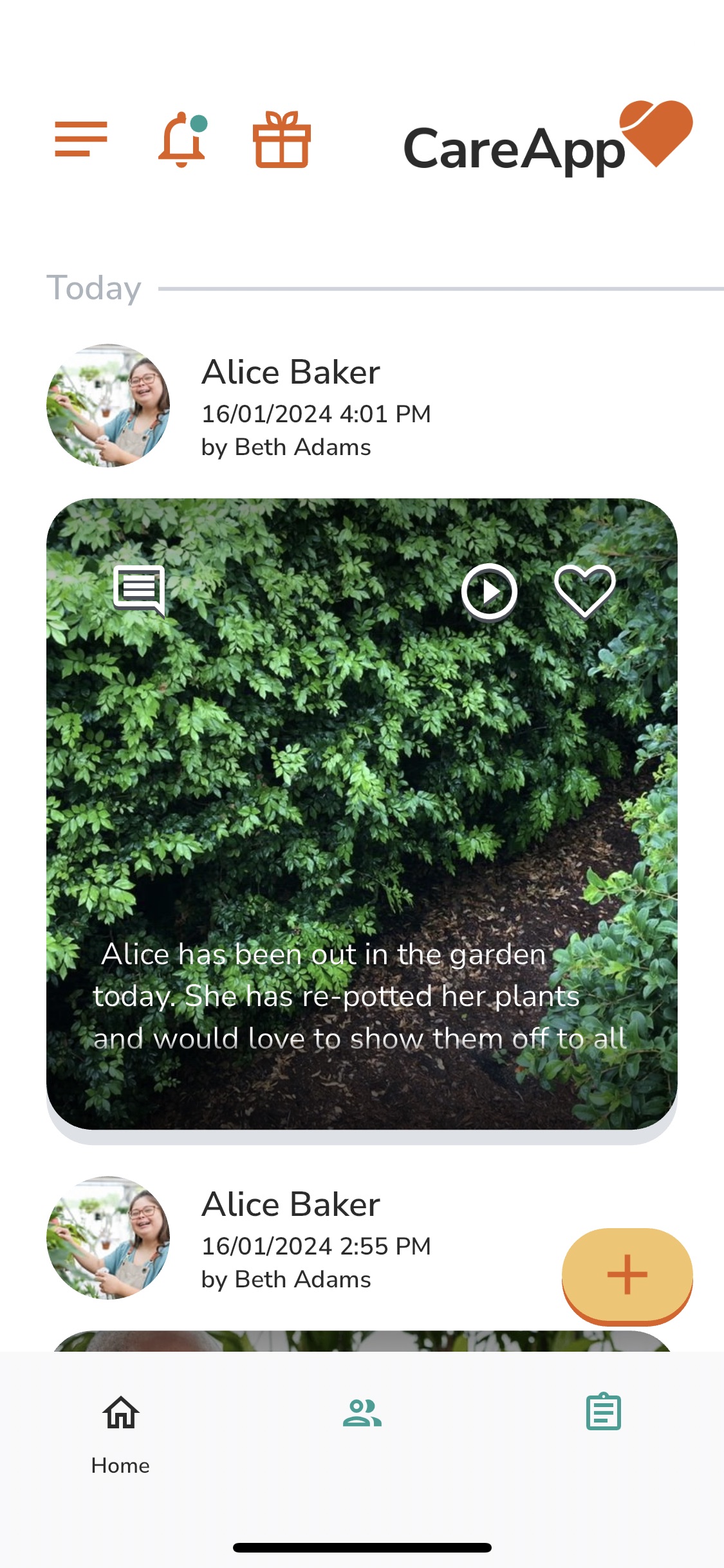
Wellbeing Check
A Wellbeing Check is a type of post on CareApp where you can share a quick update on the Wellbeing of your loved-one.
1. Tap the +New button on your home screen
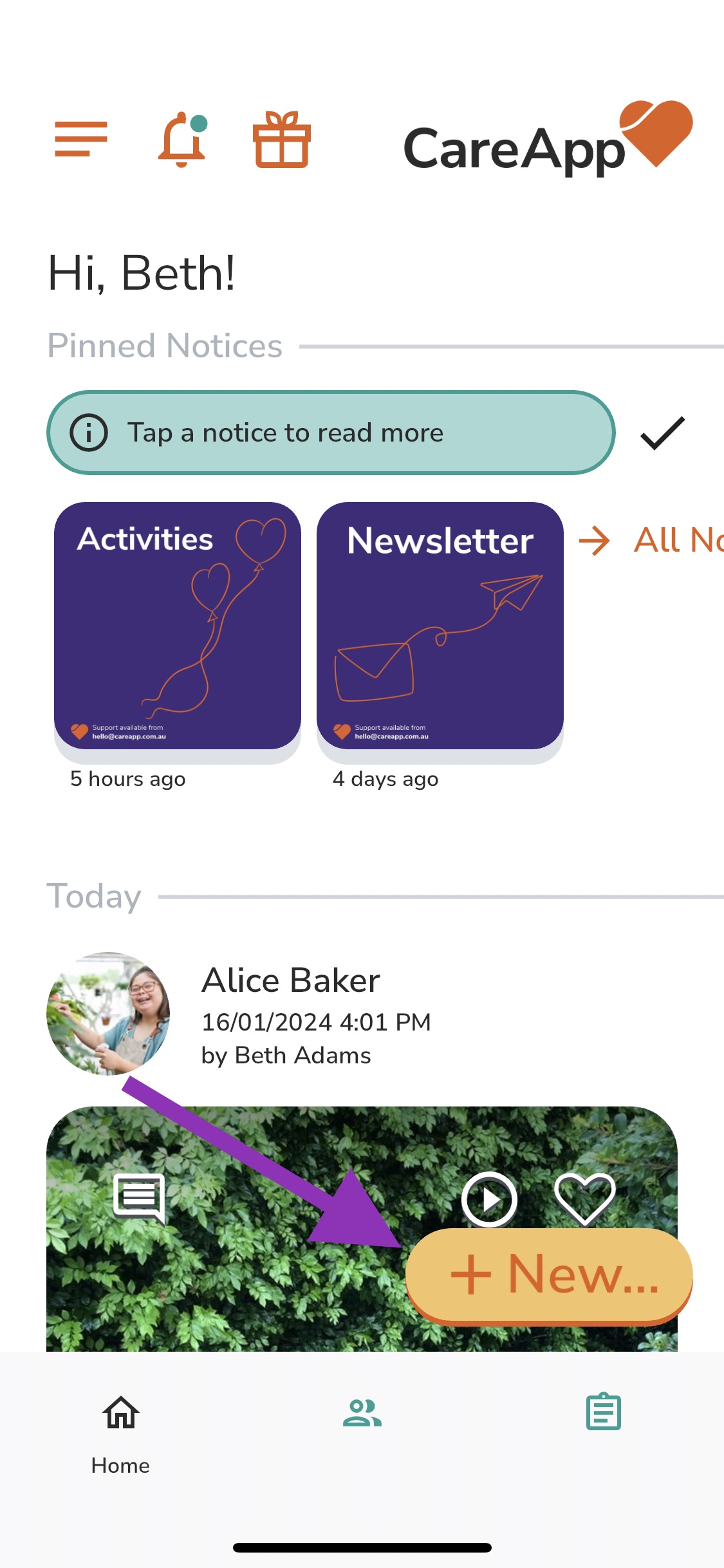
2. Select the type of post you would like to create from the menu
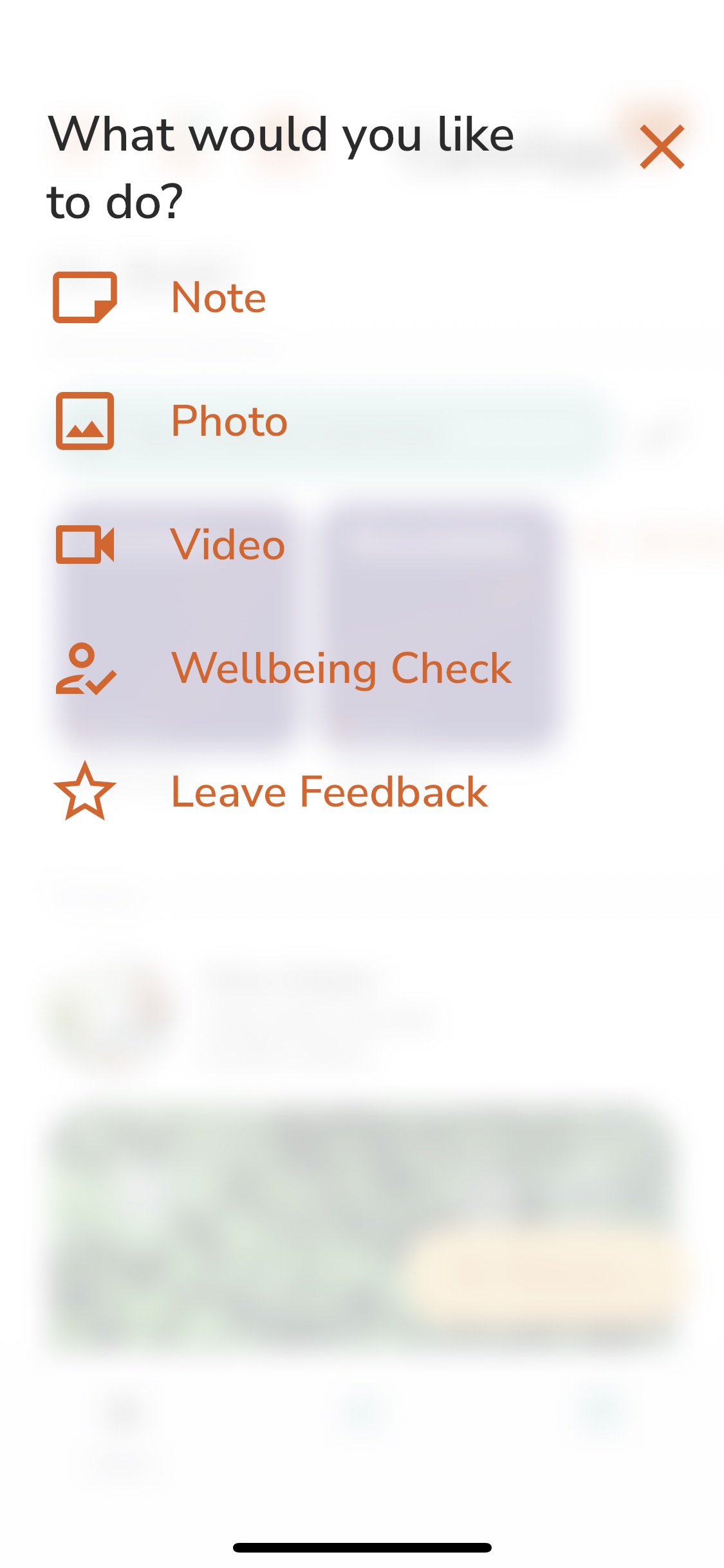
3. Tap Select a person & select your loved one's profile
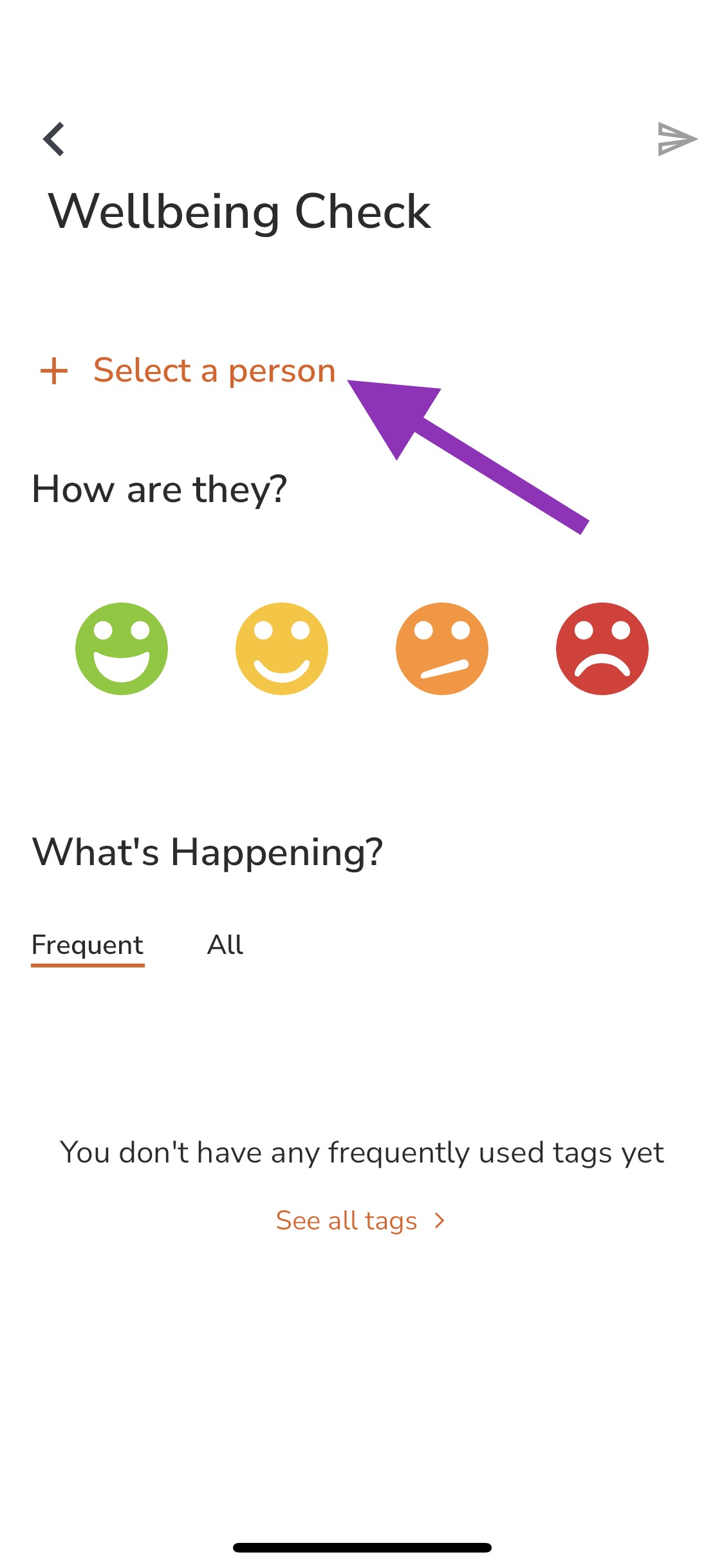
4. Select a face to answer “How is ___”
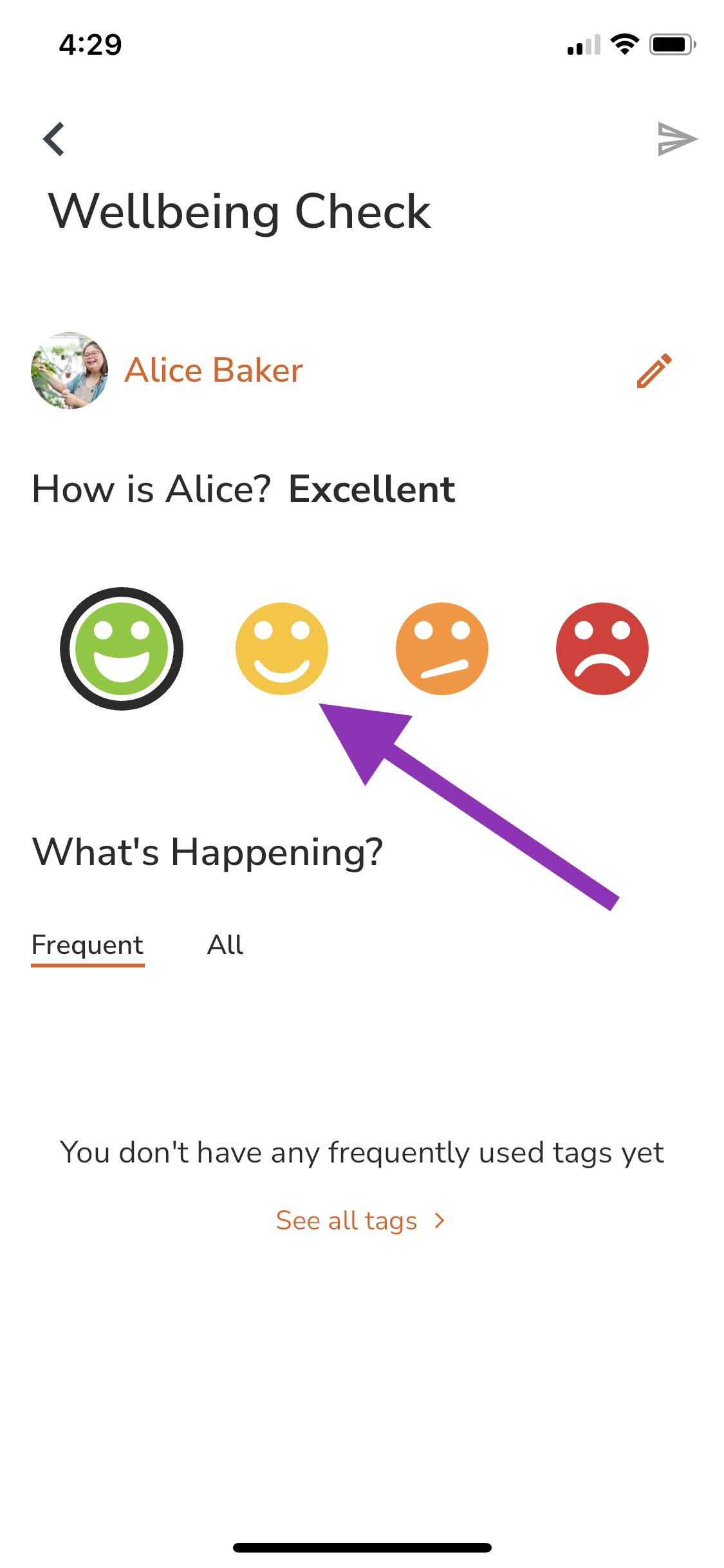
5. Select a tag to answer “What's happening?”
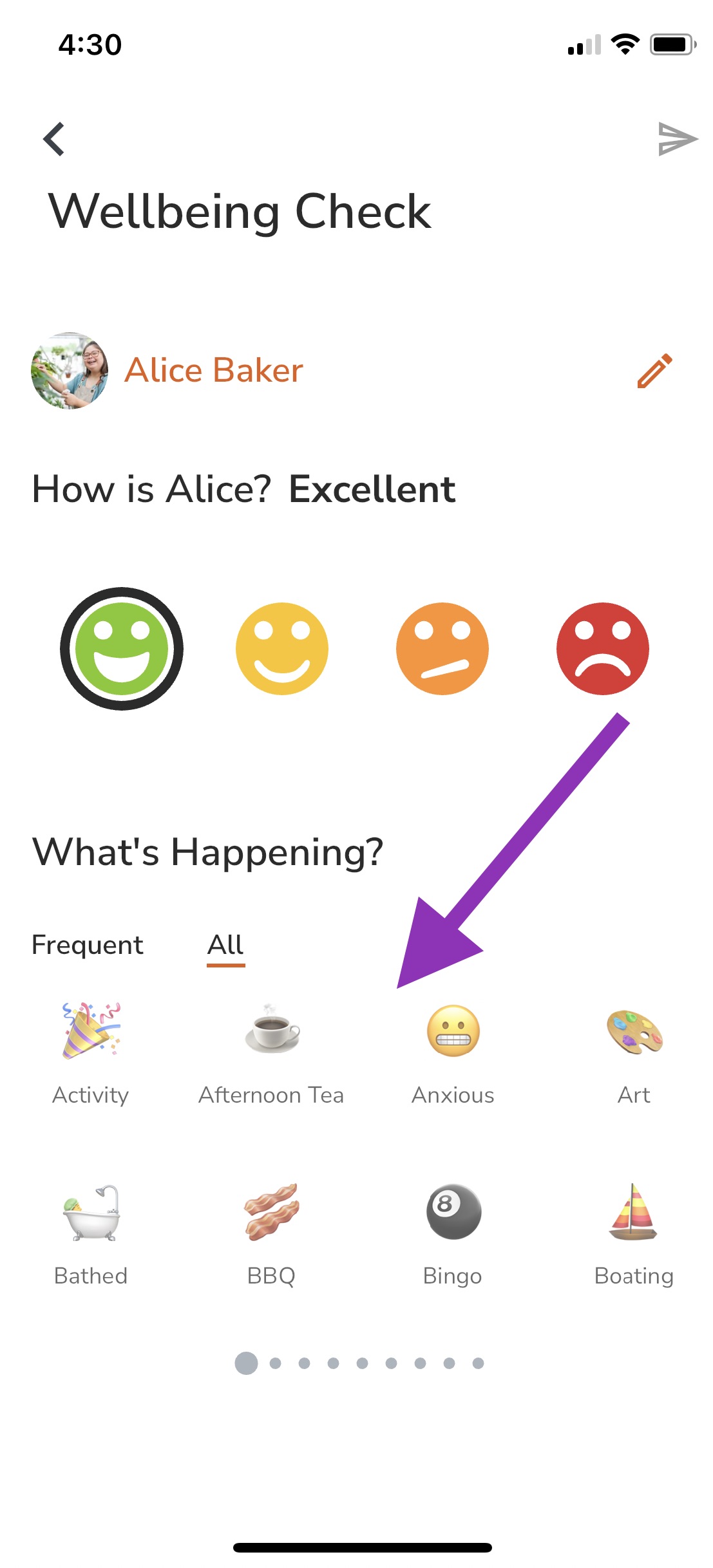
6. Post your Wellbeing Check by tapping the Post button
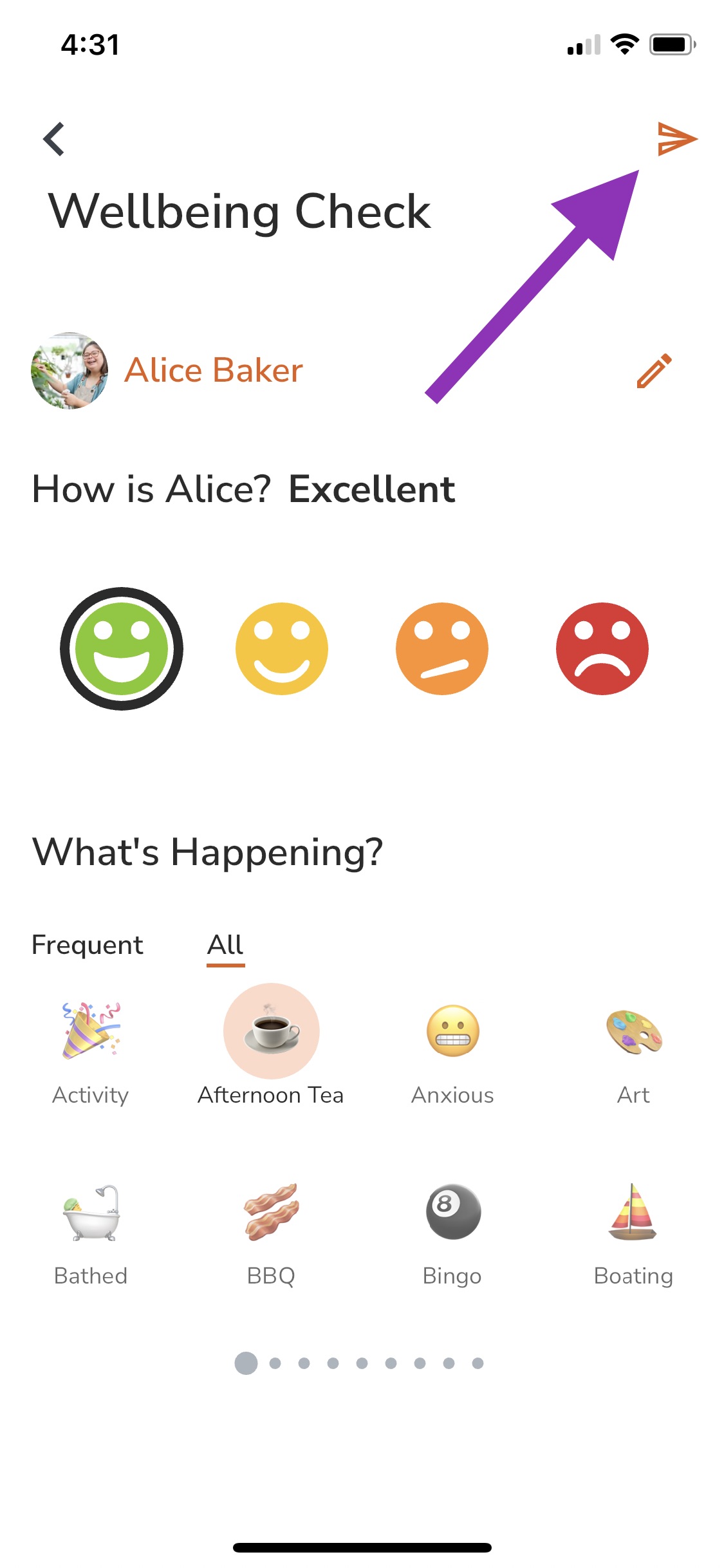
Congratulations - You have created a post on CareApp!
This post is now visible to other Family members and Team Members connected to your loved-one's profile.
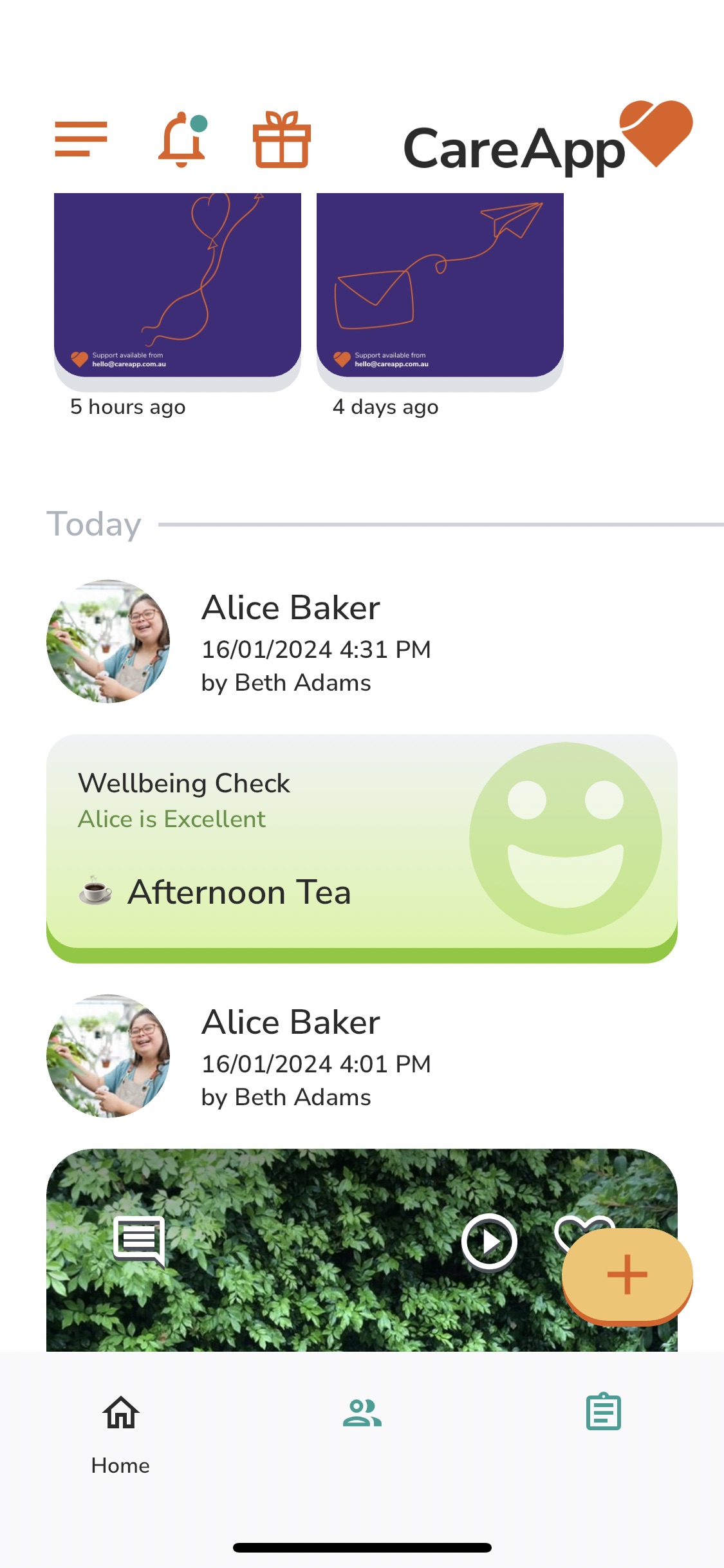
When creating posts on CareApp please take into consideration any community guidelines from your site, facility or community.
If you have any issues or concerns please contact the team onsite or CareApp Support on hello@careapp.com.au
